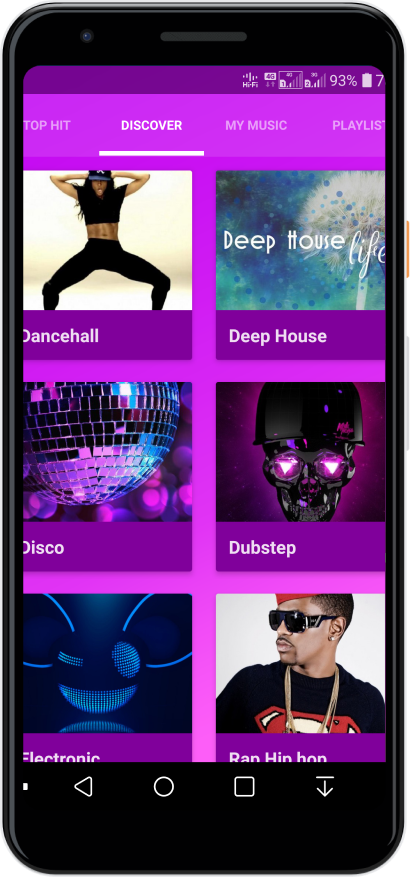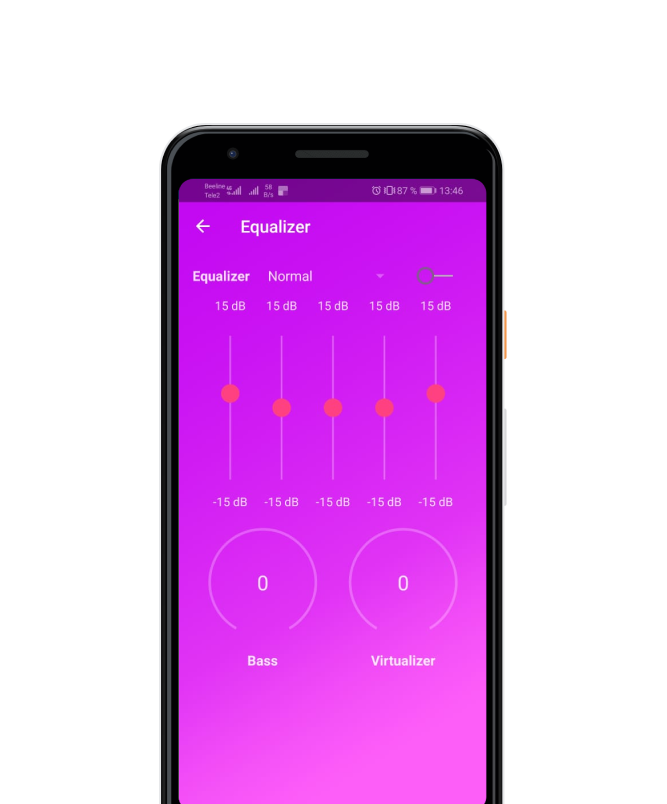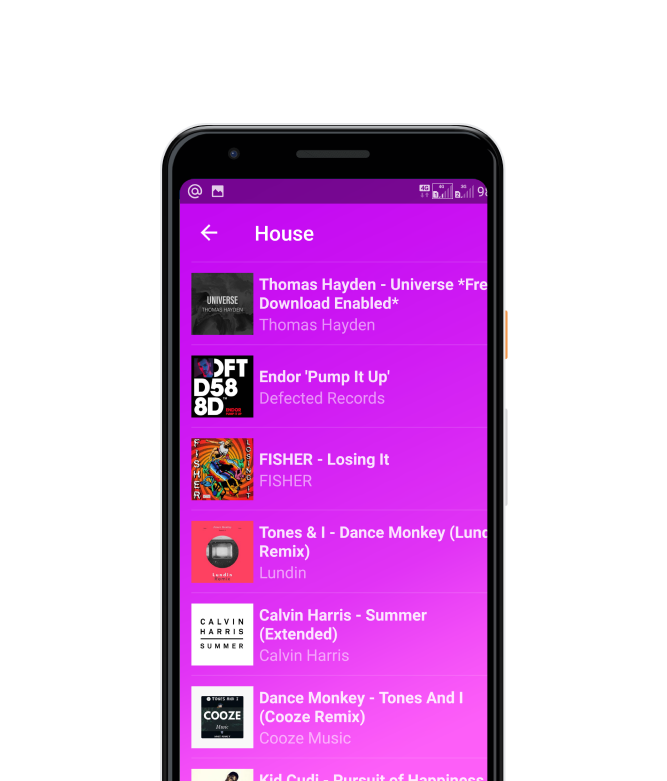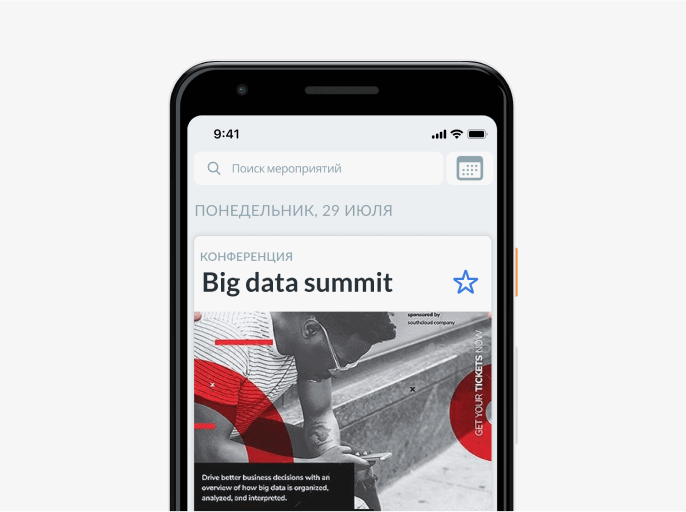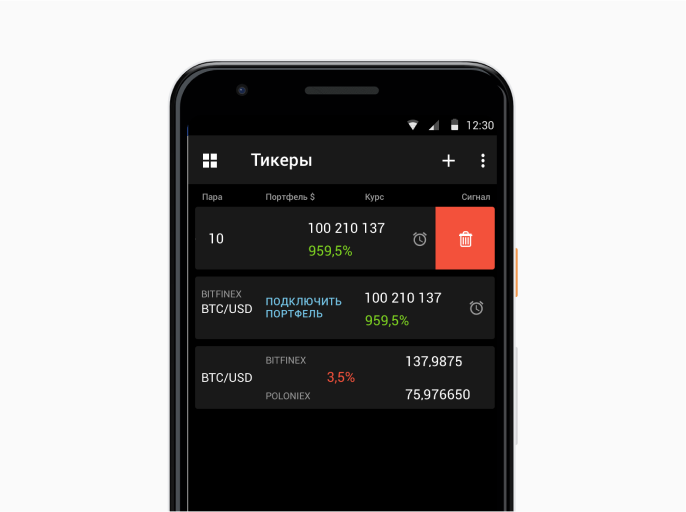Application features
SoundCloud Music Library
The home screen displays hits from your SoundCloud library. You can quickly navigate between sections with your music and playlists using the top menu.
Track information
Quickly see all of the information about the current track by swiping up. You’ll also find all of the necessary buttons to control music, including stop, pause, next track, repeat, and add to playlist.
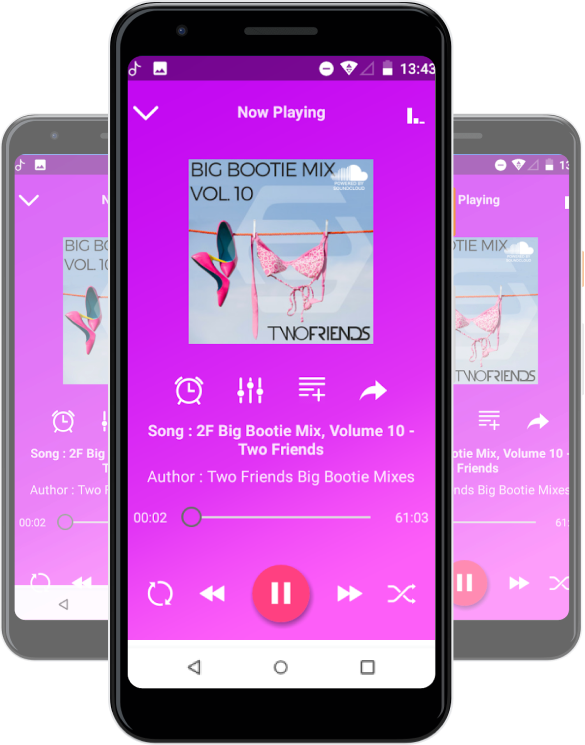
Your playlists
You can curate playlists from your favorite tracks and access them from the top menu on the home screen
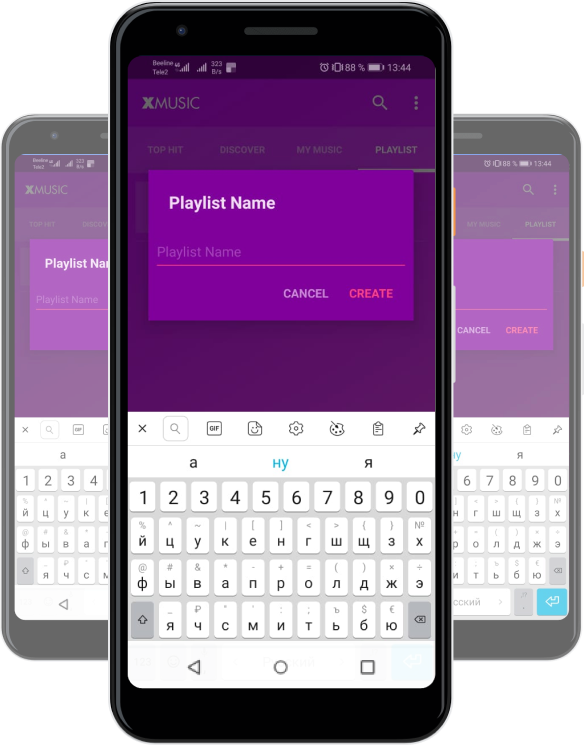
Built-in equalizer
The 5-band equalizer boosts bass and surround sound with 3D reverb. For those who listen to different music and often change preferences, there are 10 ready-made presets included
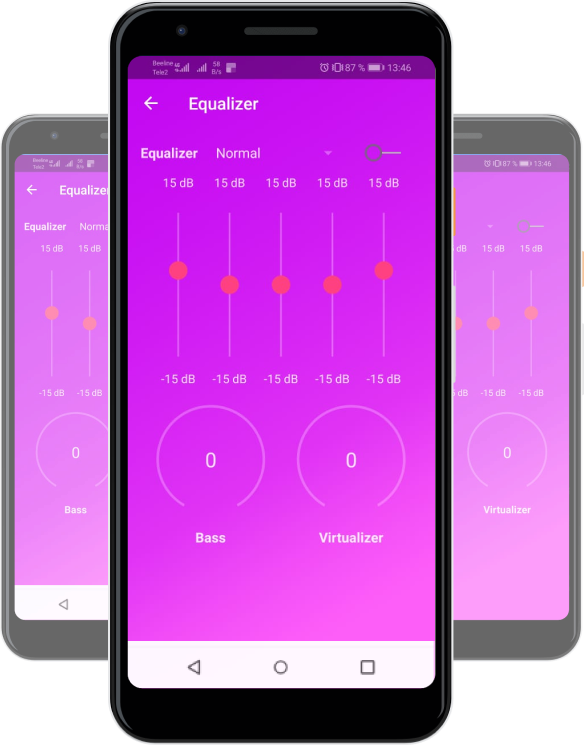
Alarm ringtone
To select the melody that you’d like to wake up to, just swipe up while the track is playing and click on the alarm clock icon

Sleep timer
The perfect option for those who like to listen to music before bed. Set the timer for the duration that you plan to listen to your favorite tracks, and the playback will stop automatically once time is up