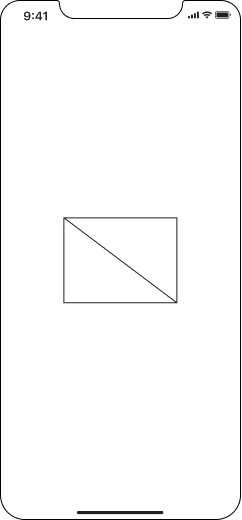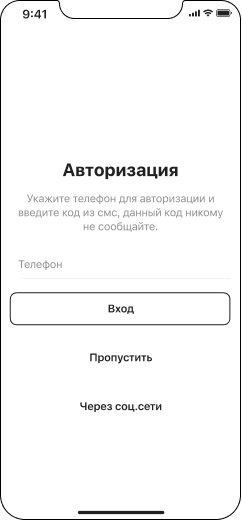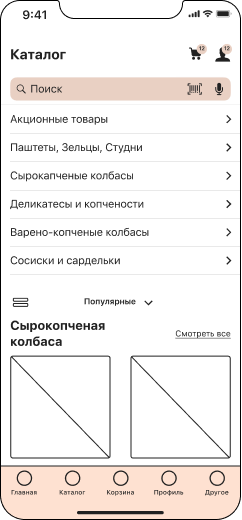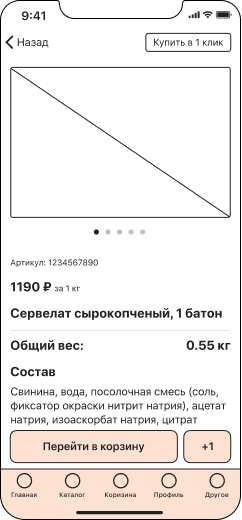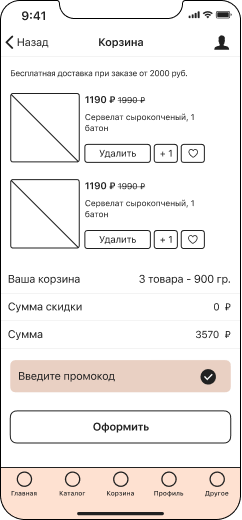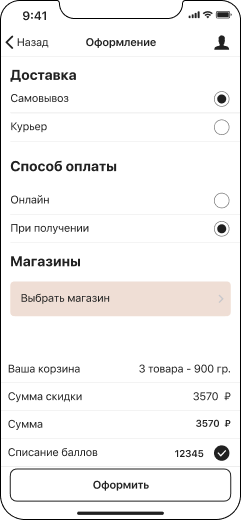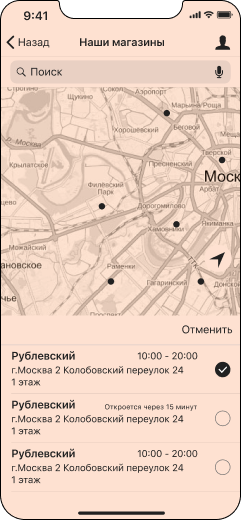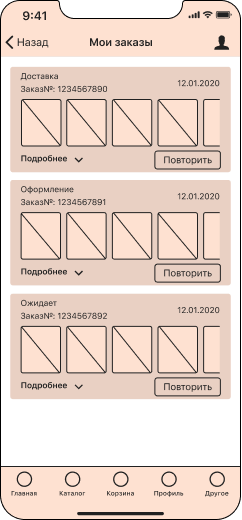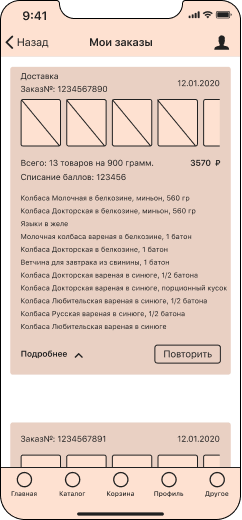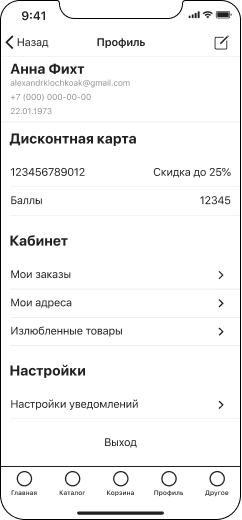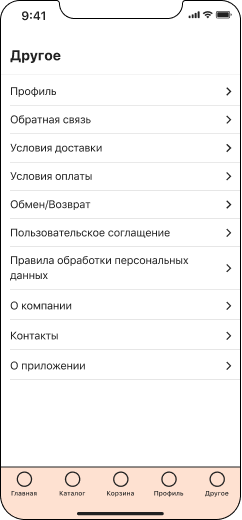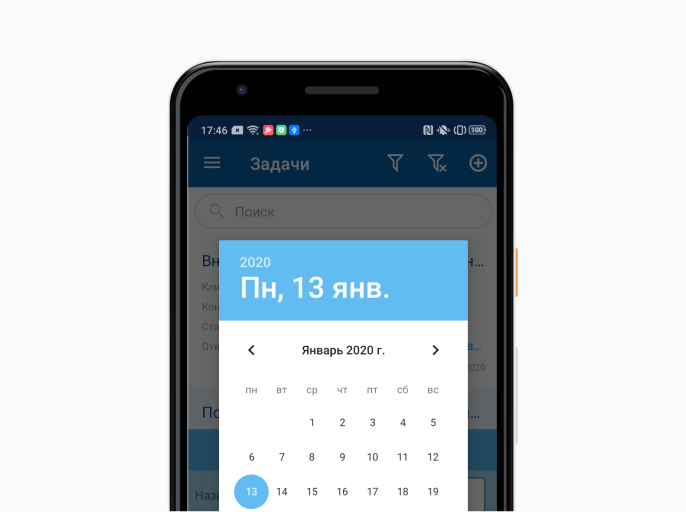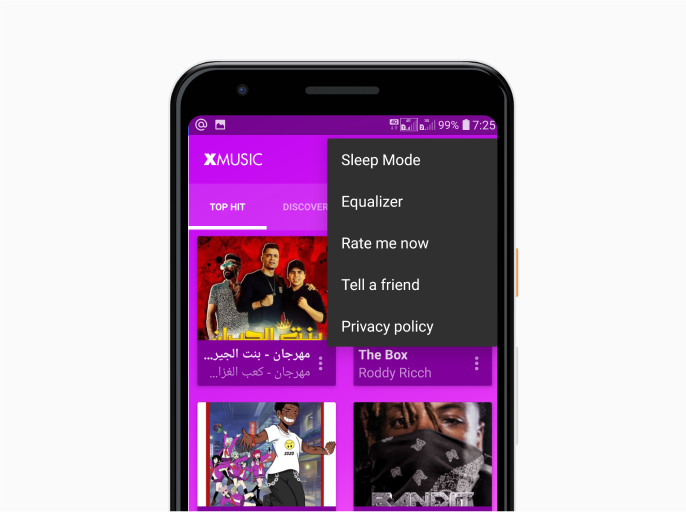About the Project
Since 2011, the Rublevsky company has been producing premium sausages and meat delicacies for the Moscow and surrounding region.
Today, Rublevsky is a large super-modern complex of industrial meat-processing enterprises and a retail chain of stores selling meat delicacies.
Today, Rublevsky is a large super-modern complex of industrial meat-processing enterprises and a retail chain of stores selling meat delicacies.
Task
Our customer wanted to improve their sales system and attract as many mobile users as possible. This will allow them to maintain production volumes and market share despite retail restrictions stemming from the coronavirus pandemic.
We needed to create an application for both iOS and Android devices. We started by drawing up a technical plan, developed prototypes, came up with projections, and designed solutions for two operating systems.
We needed to create an application for both iOS and Android devices. We started by drawing up a technical plan, developed prototypes, came up with projections, and designed solutions for two operating systems.
Solution
We have extensive experience in developing online stores, which we fully took advantage of while working on this project. We were able to advise the customer on optimal solutions, design the interface, and quickly develop the application.
One of the most difficult stages was the integration with the existing online store, which had to be implemented without any modifications to the store itself.
One of the most difficult stages was the integration with the existing online store, which had to be implemented without any modifications to the store itself.
We solved this problem by creating a layer that converts data from the site format to the application format and vice versa, while, at the same time, organizes the storage of intermediate data and authorization of requests. We tested and debugged all of the scripts on a specially created integration testing environment. Thanks to this, both the WINFOX team and the customer switched to a production server almost without problems.
Alexander Khrushchev
WINFOX Technical Director
Prototypes
We drew schematic screen prototypes to make it easier to communicate with the customer, work in a team, and implement ideas. Thanks to this, it was more convenient to transfer user scripts to the screens of the future application.

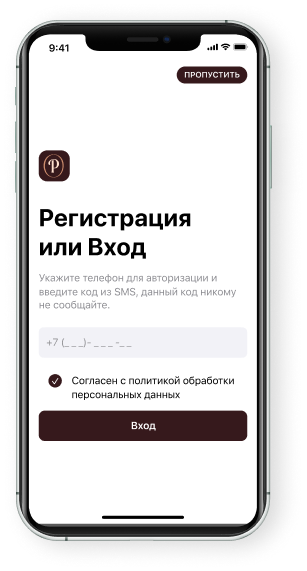

Application Main Screens
Home
On the main screen, the user sees the recommended products and offers of the day. You can add as many pictures with captions to the slider.
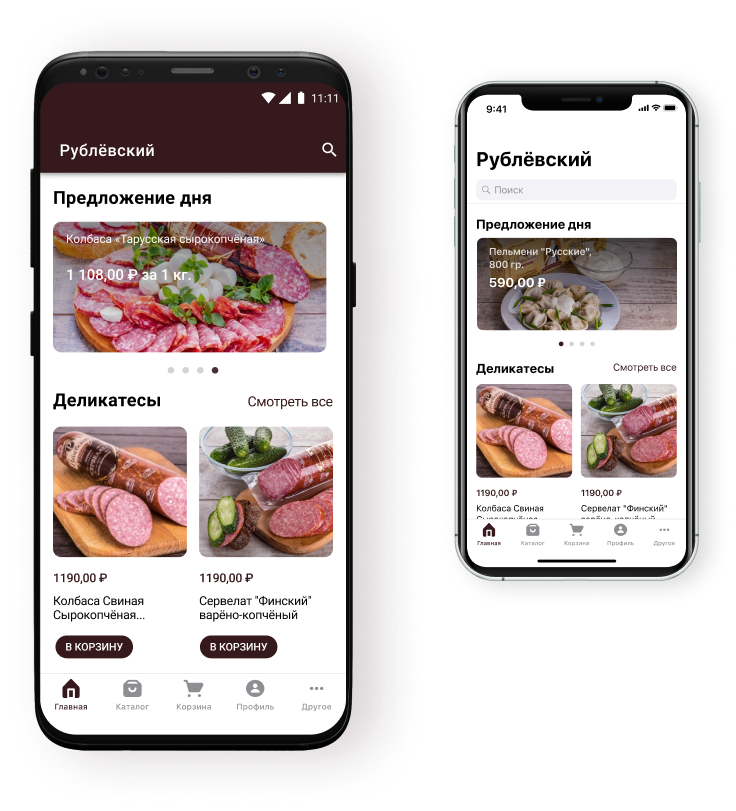
Catalog
In this section, products are presented by groups. By clicking on the filter below, users can sort the list by popularity, price, or date added.
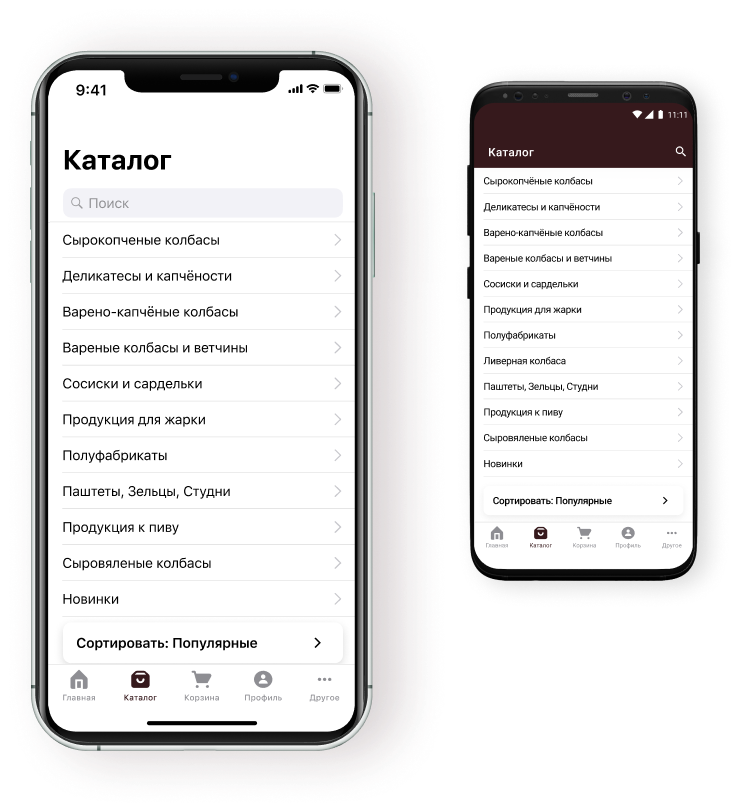
Cart
Users can quickly change the number of items in the basket by clicking on the buttons next to the selected item, plus see the total order value and any applied discounts.
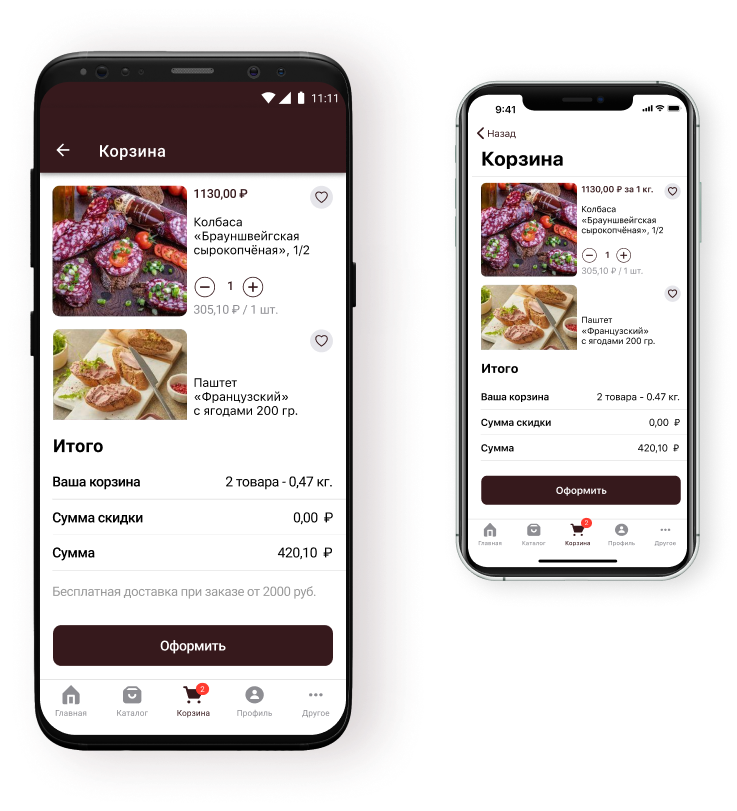
Profile
In the Account tab, users can view their order history and selected products, add shipping addresses, and set up notifications.
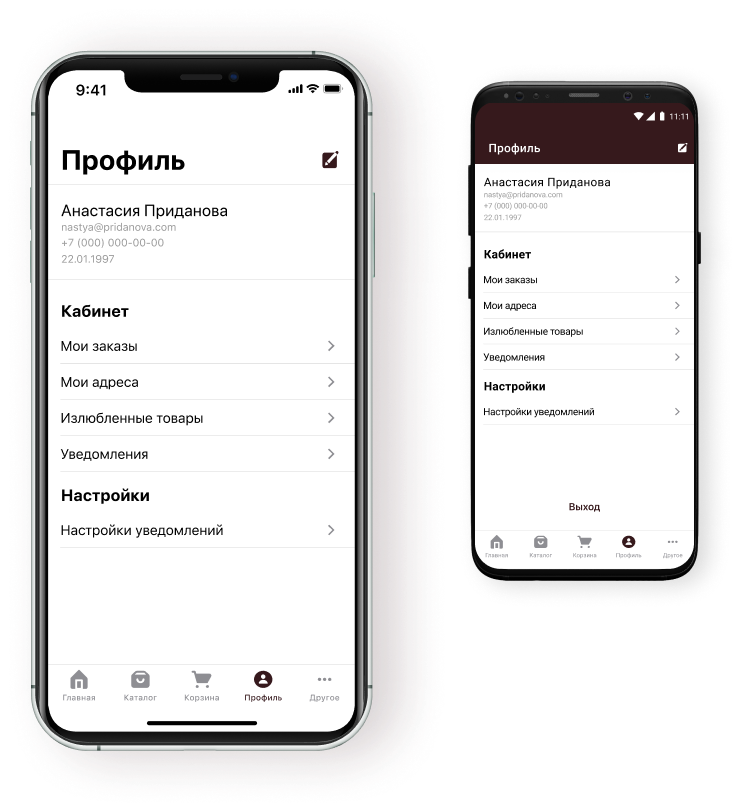
Other
Important information for the buyer is always there when they need it. In this section, the user can find out more information about delivery and returns, see the contact information, and contact support.
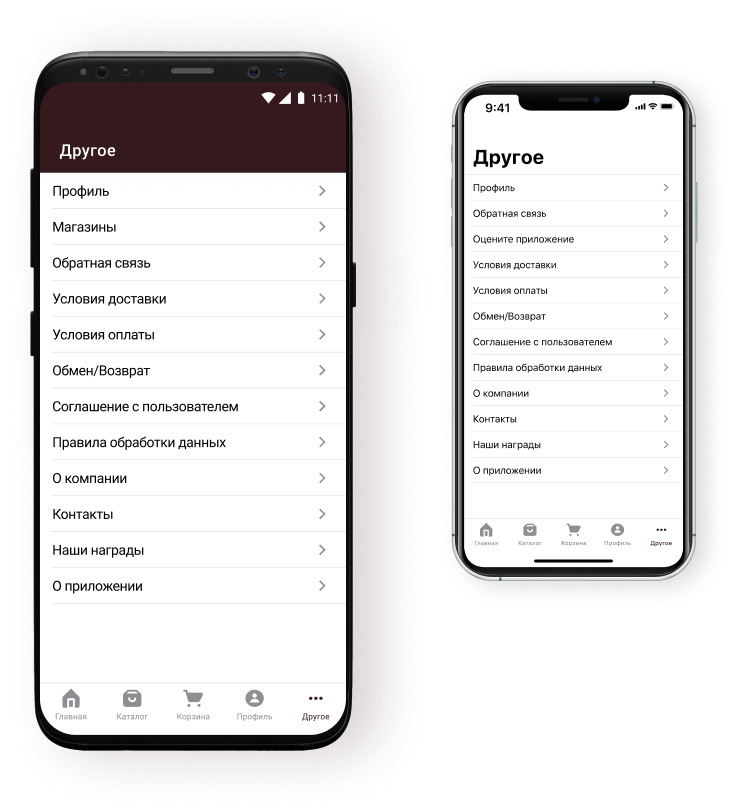
One click order
By clicking on the button in the upper right corner, users can quickly place an order.
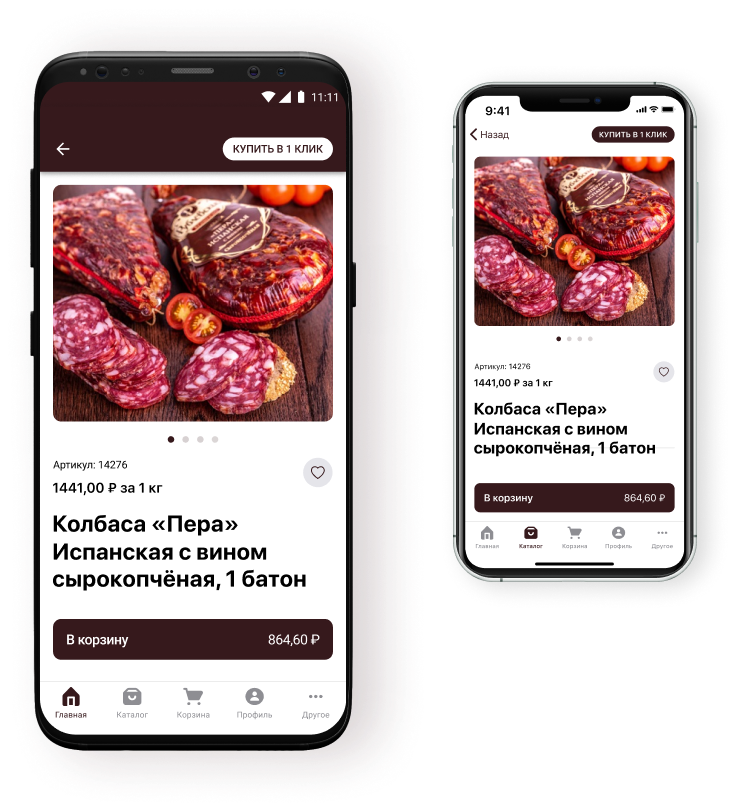
Product Information
In the product card, users can look through the photos in the slider and find out more details about the product, such as the weight, composition, calorie content, and shelf life.
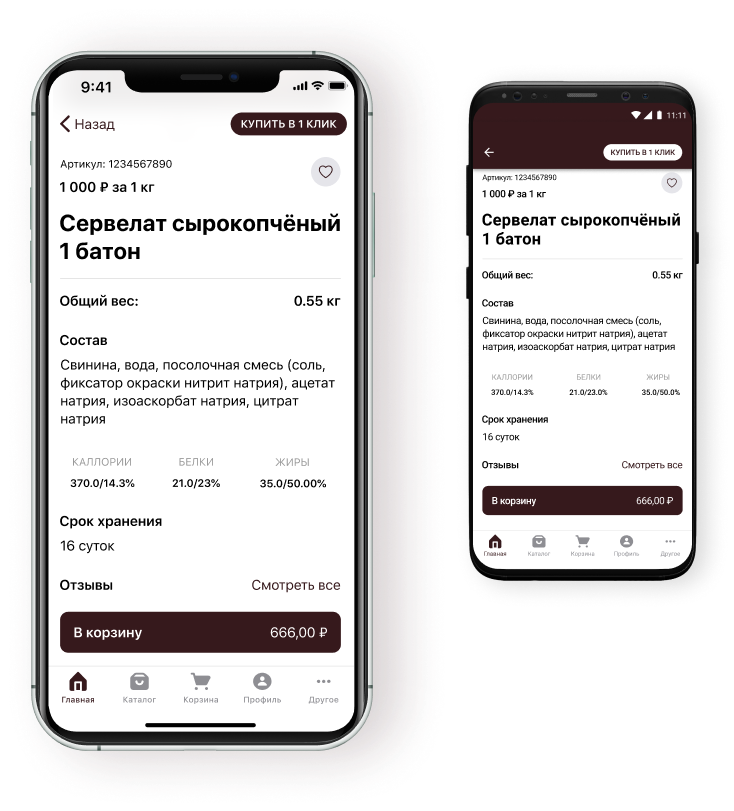
Favorites
By clicking on the heart in the product card, the user can add it to their favorites and quickly find it when shopping.
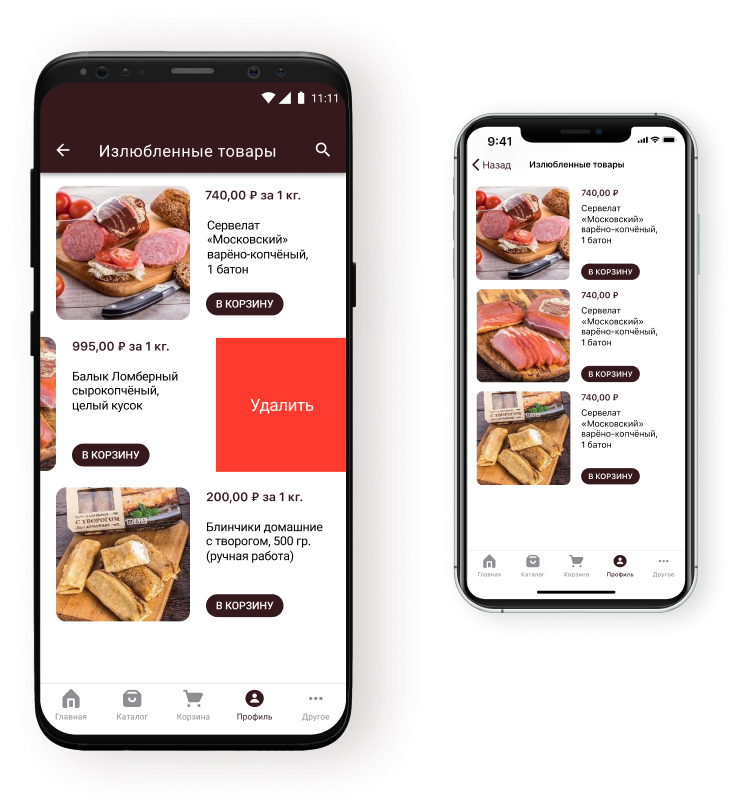
Application Features
User-Friendly Registration
The user no longer needs to remember complex logins and passwords. Simply log into the application via phone number and SMS code.
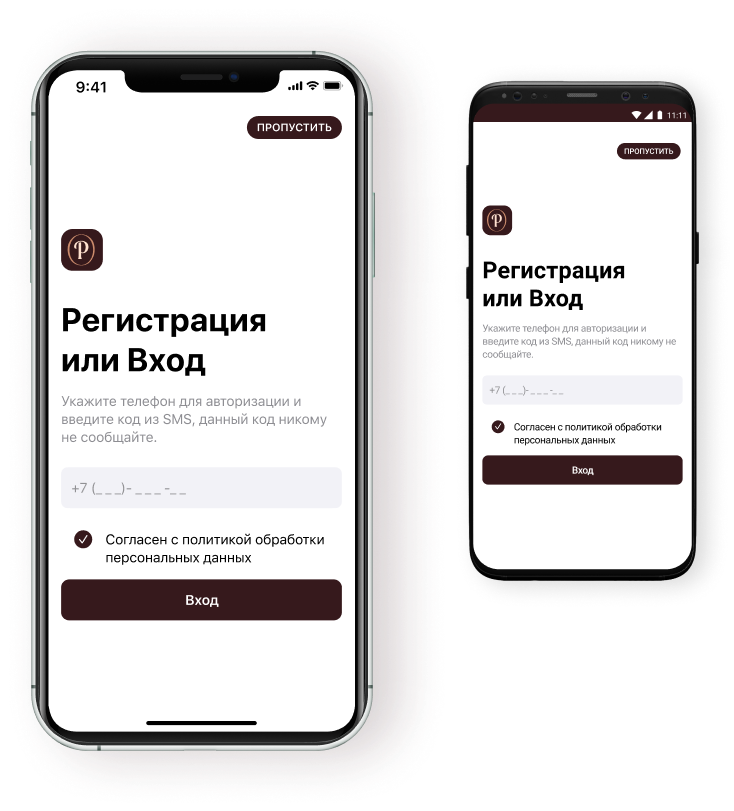
Multiple shipping addresses
Users can save all the addresses to which they plan to order delivery, and quickly select the one they need when placing an order.

Notification Settings
The user can directly specify which notifications they would like to receive, without the need to go into their smartphone settings to do so.
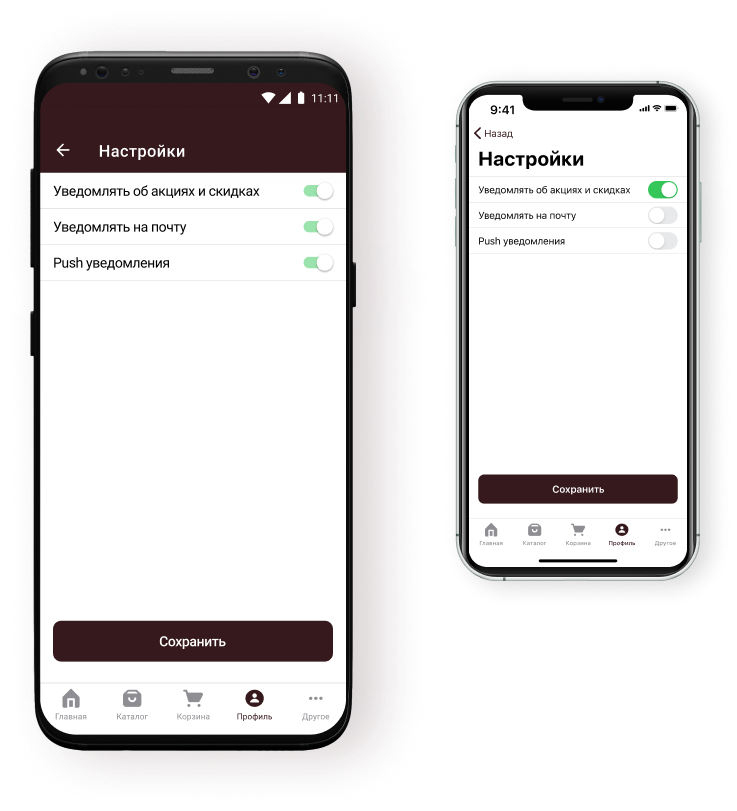
Quick Sort
The products listed in the catalog can be sorted by four parameters: popular, least expensive, most expensive, and recently added.
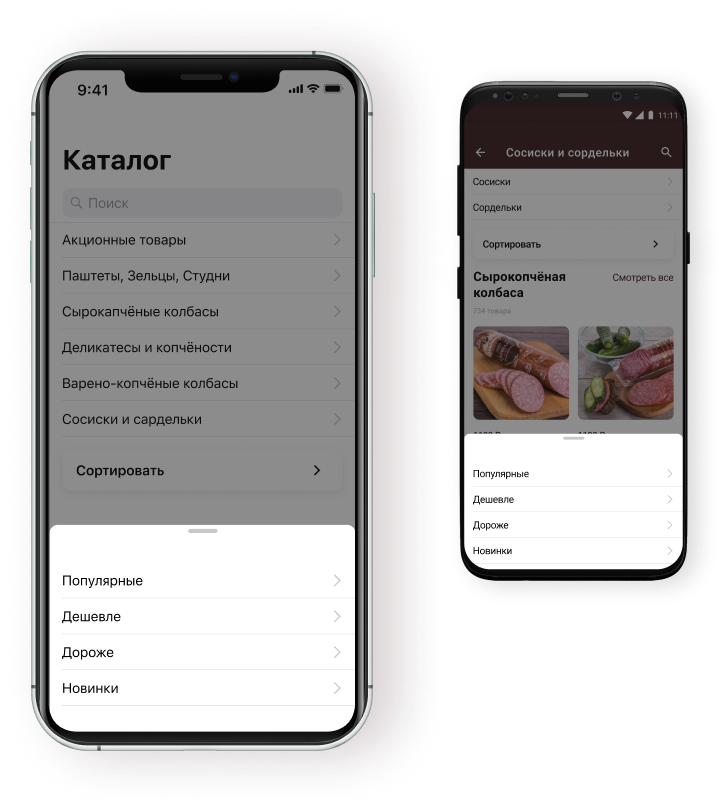
Adding Reviews
Any user can leave a review for the product that they like. After being moderated, the review will be displayed on the product card.
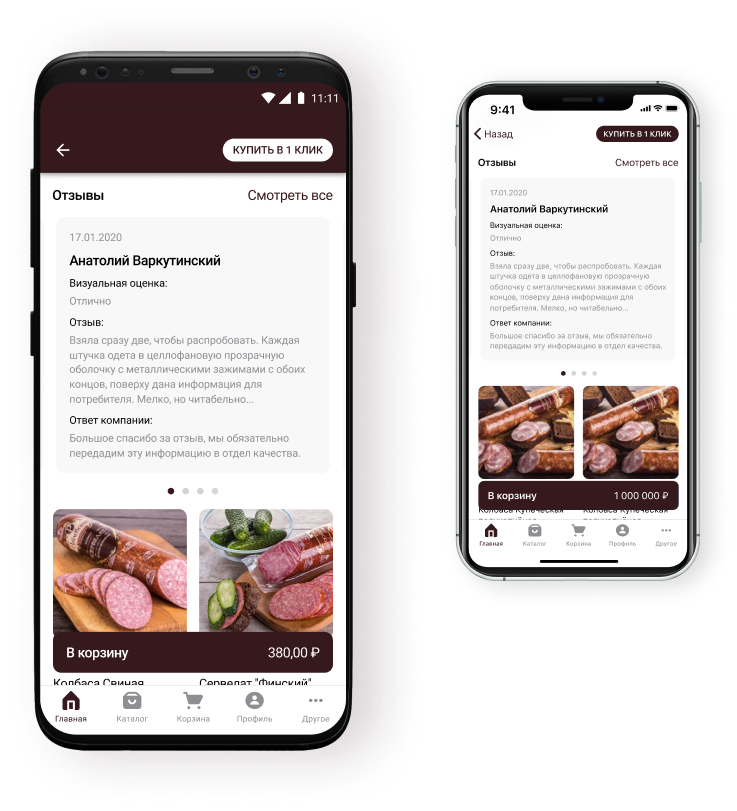
Feedback
All questions about the product or the online store can be sent to the company by filling out the feedback form. The answer will be sent to the user’s mailbox.
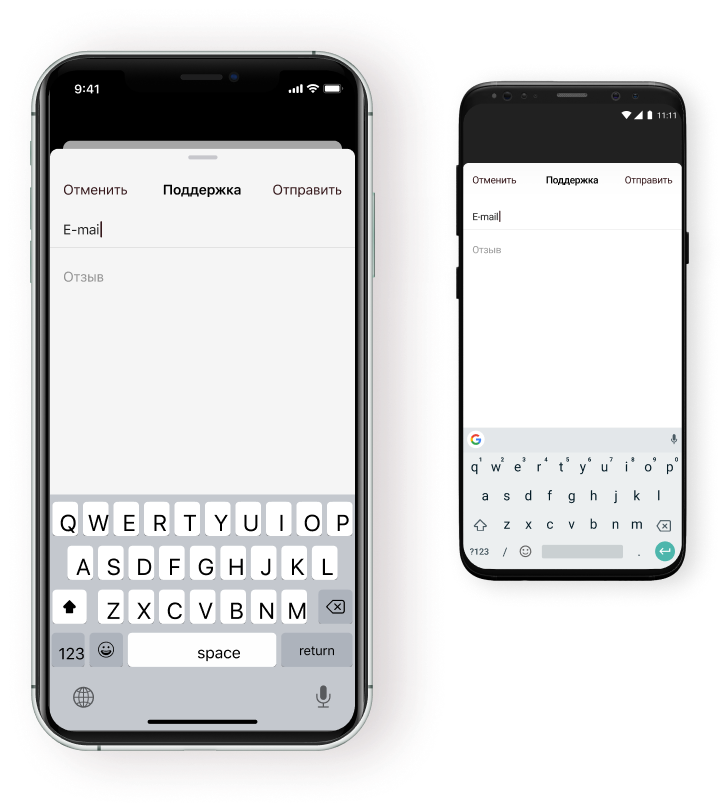
The Results
Thanks to our extensive experience with online stores, we easily met the demands of the task in the allotted time frame and without interfering with the customer’s infrastructure.
Now, Rublevsky can sell its products not only in stores and on their website, but also through a mobile application. Thanks to this, our customer reaches new users and receives a working tool for increasing sales.
Now, Rublevsky can sell its products not only in stores and on their website, but also through a mobile application. Thanks to this, our customer reaches new users and receives a working tool for increasing sales.
Now the application performs basic functions, which is enough to bring the product to market. In the future, we plan to scale and develop the application — for example, by adding a loyalty system.
Valery Sorokin
WINFOX Project Manager
Project
team
team
Project Manager
Valery Sorokin
Technical Director
Alexander Khrushchev
Developers
Renat Galyamov
Edgar Tomasov
Edgar Tomasov
UX / UI Designer
Alexander Klochko