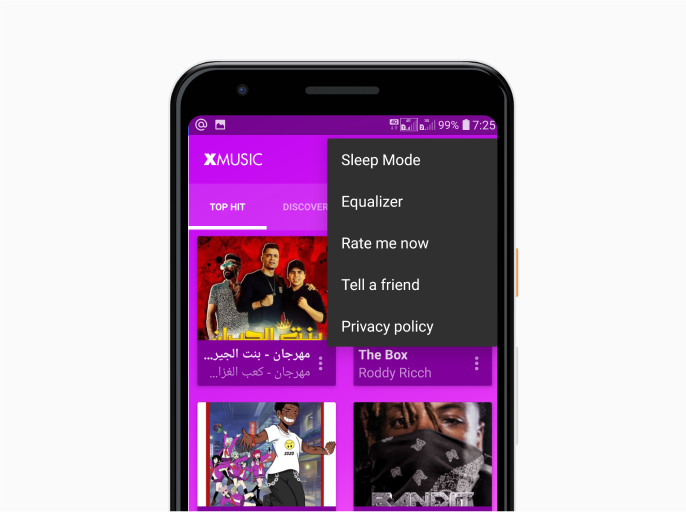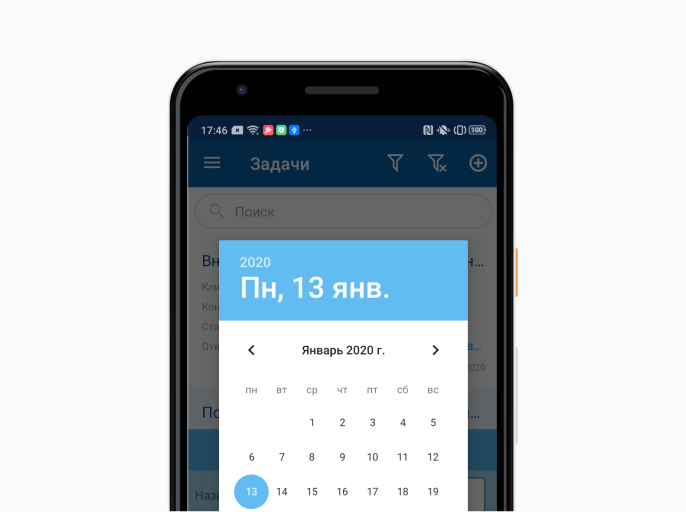Qube Club
Universal tool for cafe and restaurant management: web application, admin panel, telegram bot and check printing
Client
A company that offers an innovative way to take orders
The customer helps cafes, restaurants, and other service providers improve service quality, automate the order-taking process, and increase revenue by 20 percent. The company is headquartered in Spain.
Task
Less contact with waiters and full automation of order processing
The pandemic has changed the whole world and the service industry in particular: we want as little contact with other people as possible and as many features in our smartphone and desktop as possible.
The customer asked us to develop an ordering module and an in-house management module to meet the new needs of guests and employees.
The customer asked us to develop an ordering module and an in-house management module to meet the new needs of guests and employees.
The customer plans to promote the service not only for cafes and restaurants, but also for hotels, supermarkets, wineries, and food delivery services. That's why we had to ensure that the solution could be easily scalable and configurable, adding new functions and business scenarios.
Rustam Shariyazdanov WINFOX Project Manager
Outcome
For some, it's a QR-code menu, ordering food and paying the bill from a smartphone. For others, it's a telegram message about orders and printing receipts via R-Keeper
The customer already had a working CRM system. We redesigned it, moving away from the standard solution to a configurator with flexible configuration.
Before we started our work, we studied similar solutions of retail market leaders, took the best from them and adapted the best to the customer's needs.
Bogdan Melnik WINFOX Project Manager
With the help of the ordering module, a guest can scan the QR code on the sticker, look through the menu and place an order, and then pay by card or choose to pay in cash. It is also possible to order takeout.
Through the admin panel restaurant staff can update the menu, add photos and descriptions of dishes, see the status of readiness of the order and the number of reservations. And it is also possible to set a markup for dishes depending on the type of tables in the hall.
Through the admin panel restaurant staff can update the menu, add photos and descriptions of dishes, see the status of readiness of the order and the number of reservations. And it is also possible to set a markup for dishes depending on the type of tables in the hall.
We've paired our solution with R-Keeper, which is used by most cafes and restaurants. Thanks to this, information on orders, menus, and stock levels is always up to date.
Rustam Shariazdanov WINFOX Project Manager
Instant access to QR code scanner
Having opened the mobile version of the service the user sees the button of the scanner at once and can quickly scan a QR code on the table. As it is one of the killer features of the service we have shown it on the main screen
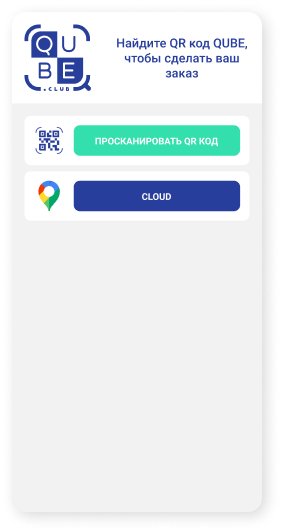
Overview and order status
Before ordering, you can add dishes to it, change their quantity, and specify the composition once again. And the waiter's call is confirmed by a concise push notification
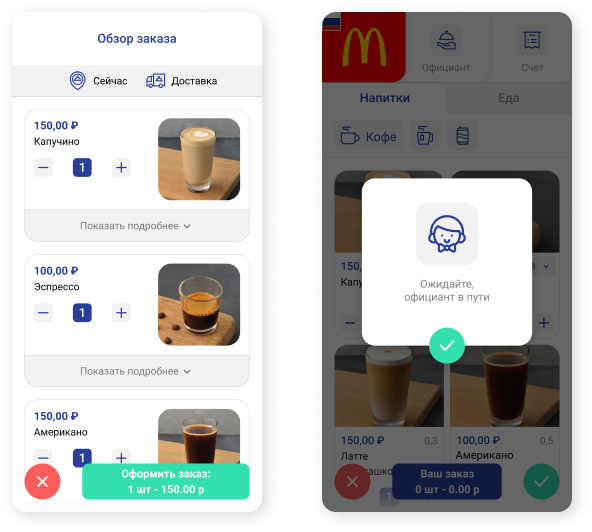
The amount of the order is always in front of you
Navigating through the menu, the user always knows how many dishes he has already ordered and how much to pay. This is indicated by the bar at the bottom of the screen.
You can cancel or confirm your order in one click
You can cancel or confirm your order in one click
At the top of the screen two tabs are always displayed: waiter and bill. So the user can quickly call an employee and pay for the order.
Alexander Developer of WINFOX
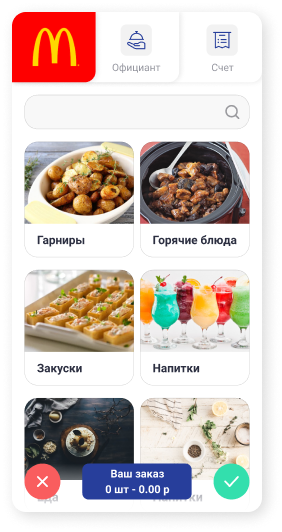
View the ingredients of the dish
The dish card displays a photo, description, composition and order button.
If a guest is allergic to any product, he can leave a comment to the order. We have provided a separate field for this.
If a guest is allergic to any product, he can leave a comment to the order. We have provided a separate field for this.
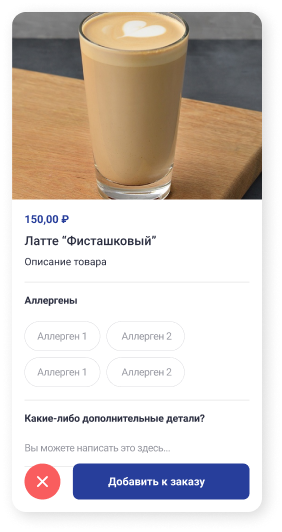
Fast access to your favorite cafes and restaurants
In Favorites, you can save the places you visit most often. This helps you see menus and place orders faster.

The admin panel is also on the smartphone!
Cafe or restaurant employees can manage reservations and orders without a desktop. This is especially convenient for those who are constantly on their feet.
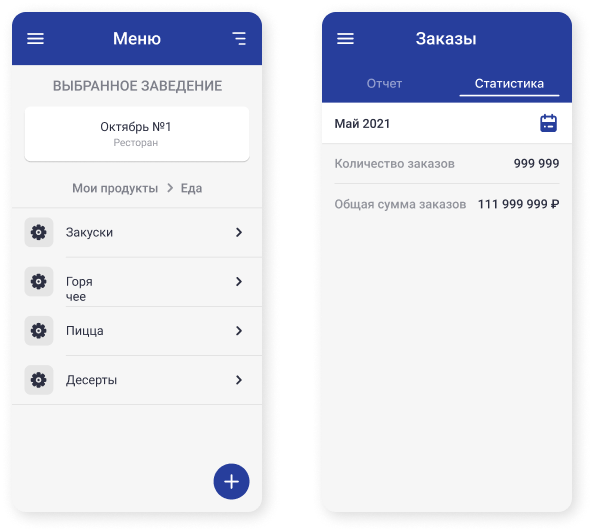
Different access levels for employees
We have provided different roles for different employees. For example, the owner has access to all options, and the waiter only has access to some of them.
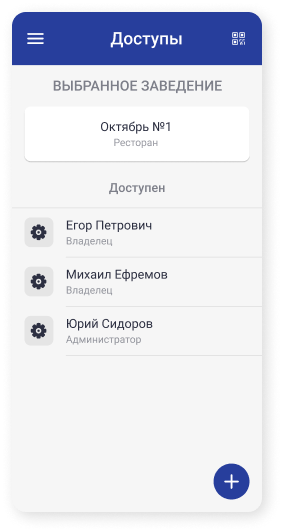
Guests always see the current menu
If the price of a dish has changed, it has left the menu, and new ones have appeared instead, this can be quickly communicated to guests.
Through the admin panel you can adjust menu categories, delete and deactivate items, and add products.
Through the admin panel you can adjust menu categories, delete and deactivate items, and add products.
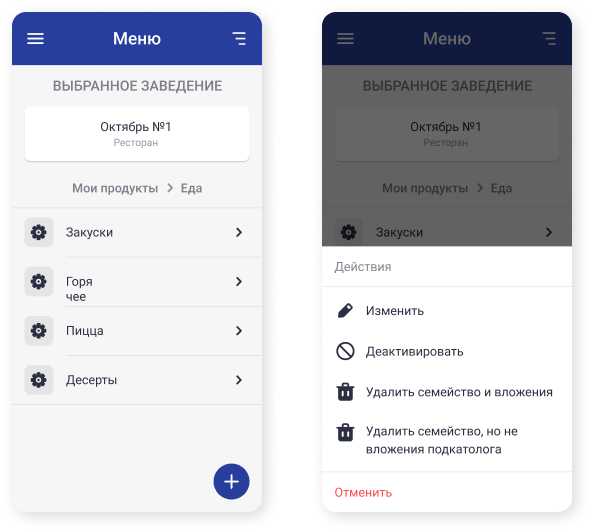
Different types of reports on orders
Several types of reports are available to employees: all orders, depending on status and table, on a certain date.
A waiter can see how many orders he filled during his shift and how much he earned, and a restaurant owner can see how busy employees were this month.
A waiter can see how many orders he filled during his shift and how much he earned, and a restaurant owner can see how busy employees were this month.
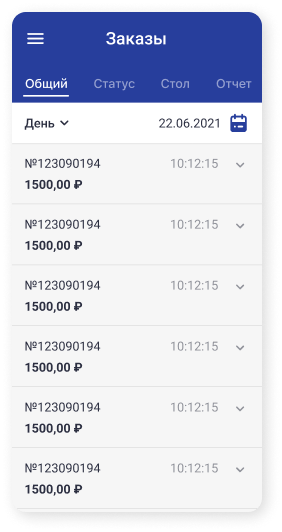
The outcome
Guest satisfaction and loyalty grow, and business processes work like clockwork
The solution simplifies the lives of restaurant guests and employees, and the owner has more control over the business.
At first we couldn't agree with the customer on what functions the configurator would perform. But then everything worked out: we were helped by the experience of previous developments and a clear understanding of how such a solution should work.
Bogdan Mel'nik
WINFOX Project Manager
The plan is to adapt the solution for other companies, such as beach clubs and wineries. This will allow the customer to scale their business and attract new clients.
Project Team
Project Manager
Bogdan Melnik
Rustam Shariazdanov
Rustam Shariazdanov
Technical Director
Alexander Khrushchev
Developer
Alexander
Alexanders
Alexanders
UX/UI designer
Dmitry