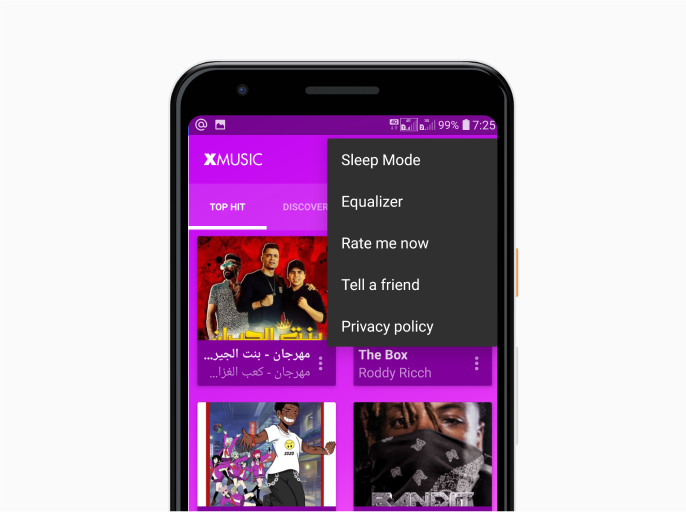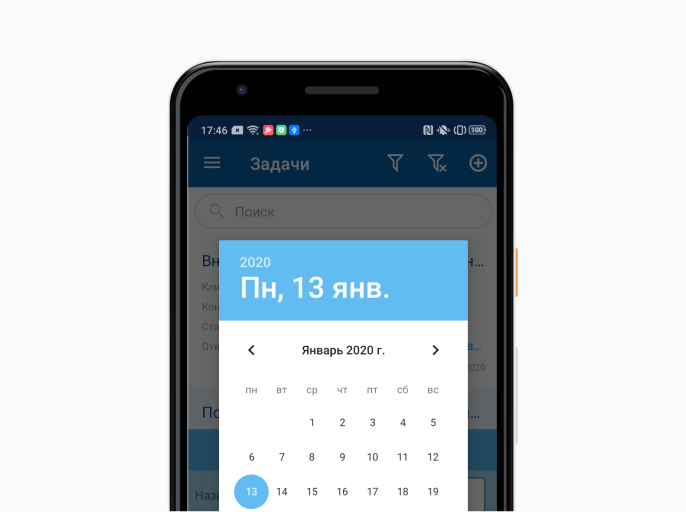About project
The homeowner can make a decorating project with the built-in editor. The app allows you to take a picture of the house or upload a gallery photo, select finishing materials, and select contractors. Contractors can view their assigned bids to accept or reject them.
The application helps the company's clients to know how the future facade will look like at the stage of selecting facade materials. The app catalog contains hundreds of materials from dozens of global manufacturers. Among other things, the app has a search function for a reliable, authorized contractor to make the project a reality.
Bogdan Melnyk
WINFOX Project Manager
Task
The customer decided to make a service that will help the homeowner without the help of a designer to visualize how the facade of the building will look like, and to find those who will qualitatively perform the work.
Previously, to design a home decoration, you had to find a designer, pay him for the project, and then search for a bona fide performer who can bring the project to life. Now these tasks can be quickly solved in the application, which saves time and money for the property owner.
Bogdan Melnik
WINFOX Project Manager
We needed to draw up a terms of reference, develop prototypes, draw a design and design a solution for smartphones based on Android 7.0 to 10.0 versions.
Solution
The app includes three main functional parts: viewing a catalog with materials, creating a design project, and searching for contractors. The hardest part was combining these functions so that the user could easily navigate and use the materials and designs saved in Favorites when placing an order for construction and installation work.
We've added the ability to navigate to the application from any screen. It doesn't matter if you're browsing through the catalog or creating a project at home - the finder button is always at your fingertips.
Dmitry Solopakho
UX/UI designer for WINFOX
To work on design projects, they made a multifunctional graphic image editor. For anyone to understand how to use it, detailed training was added.
Authorization and remote configuration of the main parameters of the application through Firebase services were set up for smooth and fast operation of the application. The catalog, performers and requests can be managed from the admin panel.
Authorization and remote configuration of the main parameters of the application through Firebase services were set up for smooth and fast operation of the application. The catalog, performers and requests can be managed from the admin panel.
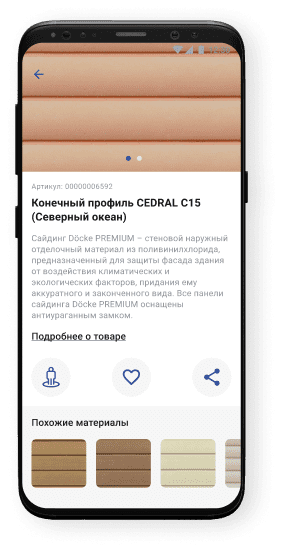
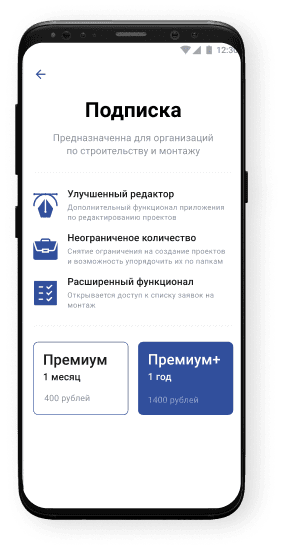
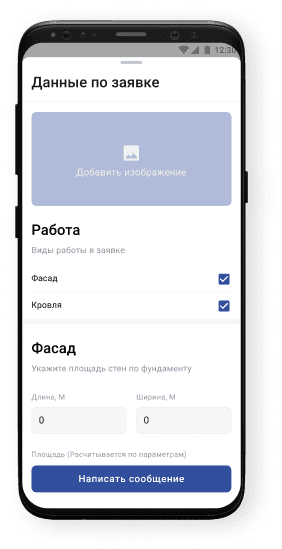
Main parts of app
Home page
The main screen displays all of the user's projects, sorted by date of editing.
Unauthorized users see only three projects on the main screen. Authorized users see all of their projects. This is how we motivate people to register in the app by leaving their phone numbers. Then the customer can use them for marketing purposes.
Bogdan Melnik
WINFOX Project Manager
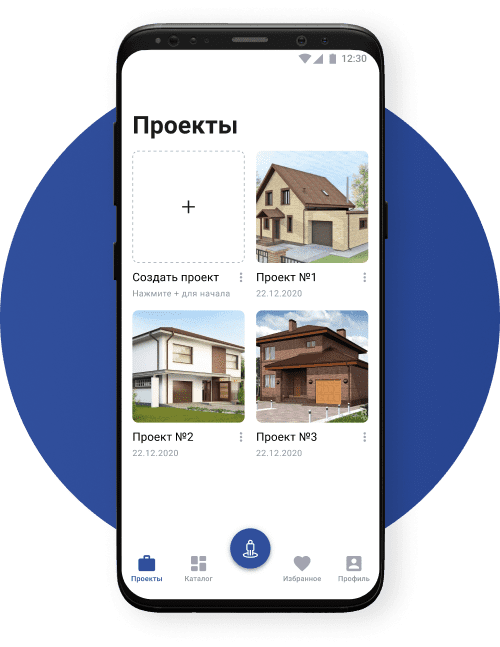
Profile
In the personal cabinet you can edit data about yourself, view the history of applications, contact support, set up notifications.
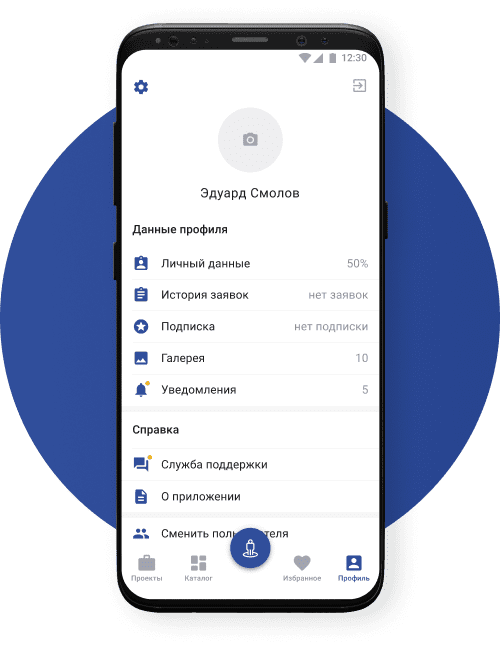
Catalogue
The catalog contains materials that can be used for finishing your home: wallpaper, paint, pipes, siding. The catalog sections can be customized using the admin panel.
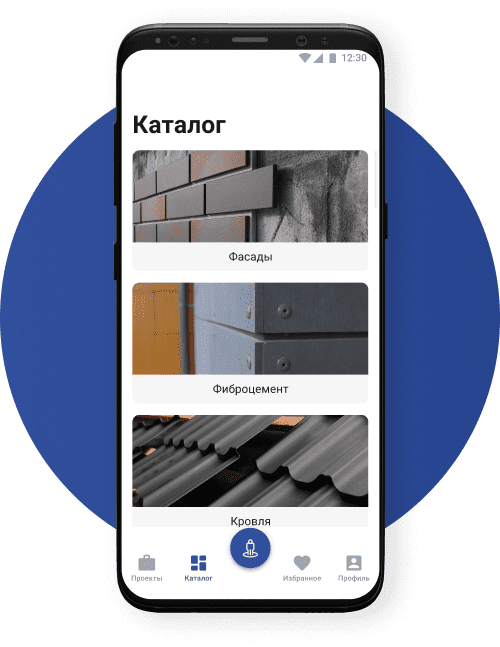
Favorites
The user can save favorite materials from the catalog and projects from the home page to quickly find them.
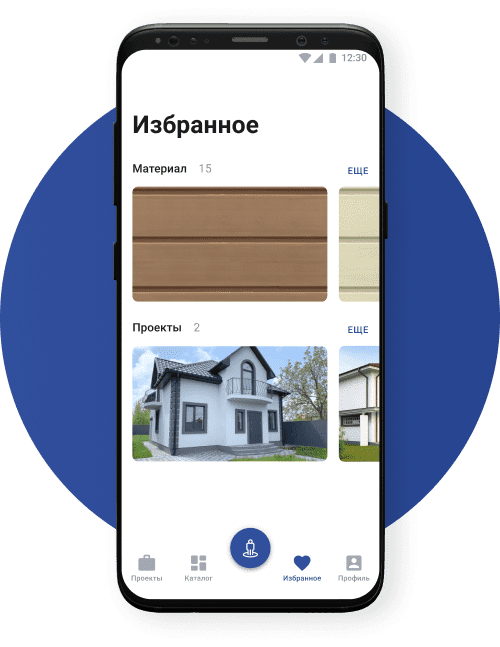
WHAT THE APP CAN DO
Quick registration
We set up registration by phone number using Firebase services, so that the user does not have to remember complex logins and passwords.
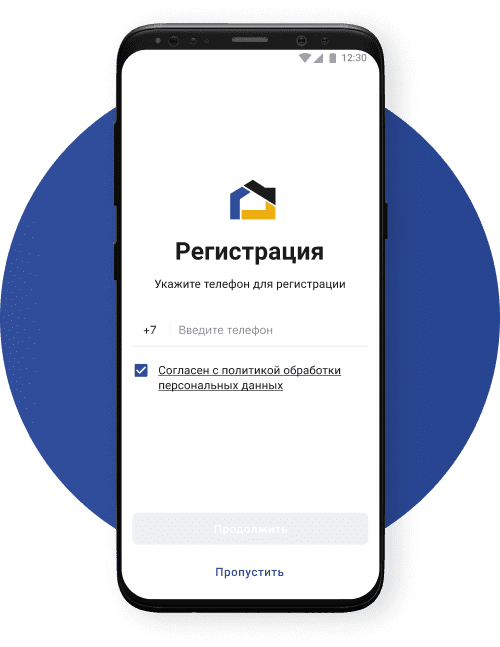
Editing Images
The editor allows you to select areas, cut out other areas in them, change the shape of objects, apply textures, change the angle and scale of textures, and work with layers.
It took us many hours to develop the design editor. But as a result, users got a tool that looks laconic and performs complex tasks in a few seconds.
Alexander Khrushchev
Technical Director of WINFOX

Tutorial editor interface
To help people quickly figure out how to use the built-in project editor, we've added tutorials. Tooltips explain what action is assigned to each button.
After spending a few minutes to learn the features of the editor, the user can create house designs no worse than a professional designer.
Dmitry Solopakho
WINFOX UX/UI designer
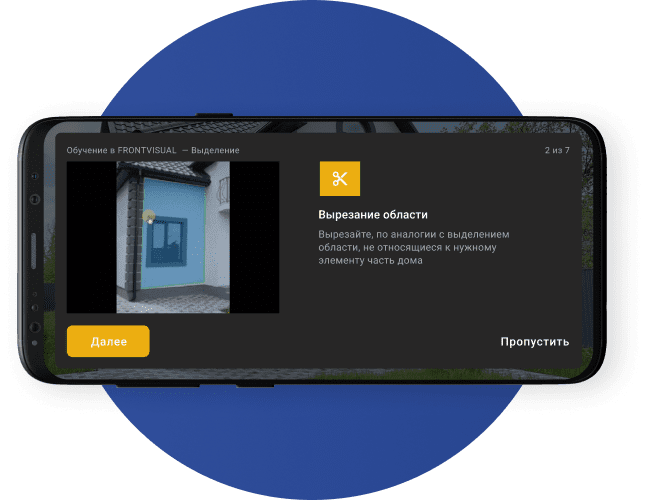
Sending a project in a messenger
You can share an image of the finished project with friends and relatives by mail and messengers. Alternative opinions help you choose the most appropriate finishing materials.

Product card
To make it easier for users to choose finishing materials in the card of the goods collected all the necessary information: characteristics, description, part number, photo and a block of similar products.
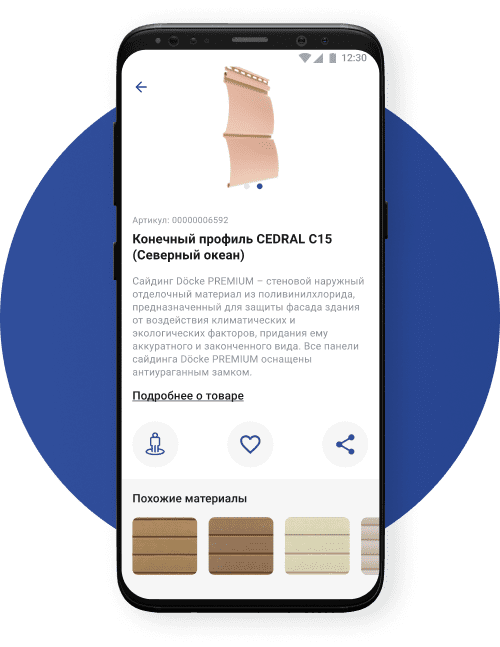
Request for an Applicant
We strived to make the process of finding installers and workers as quick and easy as possible. To create a request, all you have to do is select one option from the list at each step - no need to enter data manually.
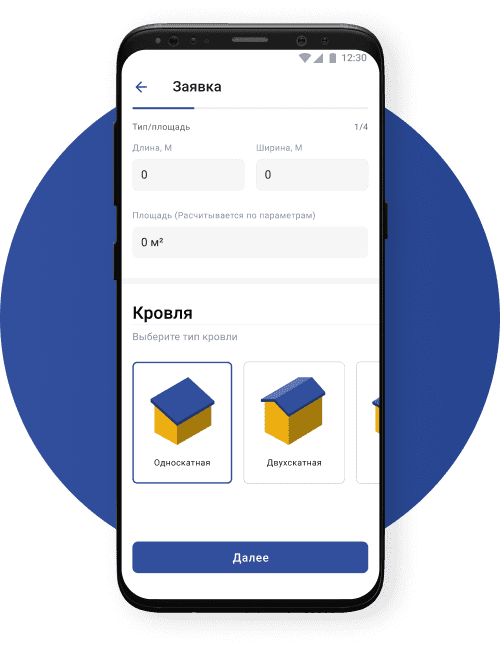
Choice of performer
All of the performers featured in the app have been vetted. Therefore, the homeowner can be sure that he is dealing with professionals.
You can select performers in two ways: from the list and on the map. When you click on a performer, detailed information about him or her is displayed, including rating and number of completed orders.
You can select performers in two ways: from the list and on the map. When you click on a performer, detailed information about him or her is displayed, including rating and number of completed orders.
We have added the ability to select performers on the map, taking into account the geo-position of the homeowner. Thanks to this he can see the companies that are in his area.
Alexander Klochko
WINFOX UX/UI designer
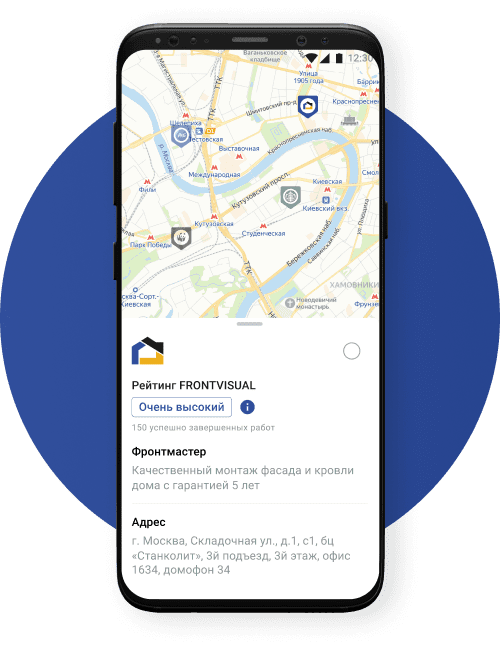
Outcome
Now anyone can make a facade project for their future home - you don't need to be a designer and know how to work in complex graphics programs.
It is enough to take a photo on your smartphone or upload a picture from the gallery in the app, and then select the finishing materials in an intuitive editor.
Once the project is ready, you can quickly find faithful contractors. Only construction companies that have been vetted to meet professional requirements make it into the app's database.
It is enough to take a photo on your smartphone or upload a picture from the gallery in the app, and then select the finishing materials in an intuitive editor.
Once the project is ready, you can quickly find faithful contractors. Only construction companies that have been vetted to meet professional requirements make it into the app's database.
Project
team
team
Project Manager
Bogdan Melnik
Technical Director
Alexander Khrushchev
UX/UI-дизайнеры
Александр Клочко
Дмитрий Солопахо
Дмитрий Солопахо